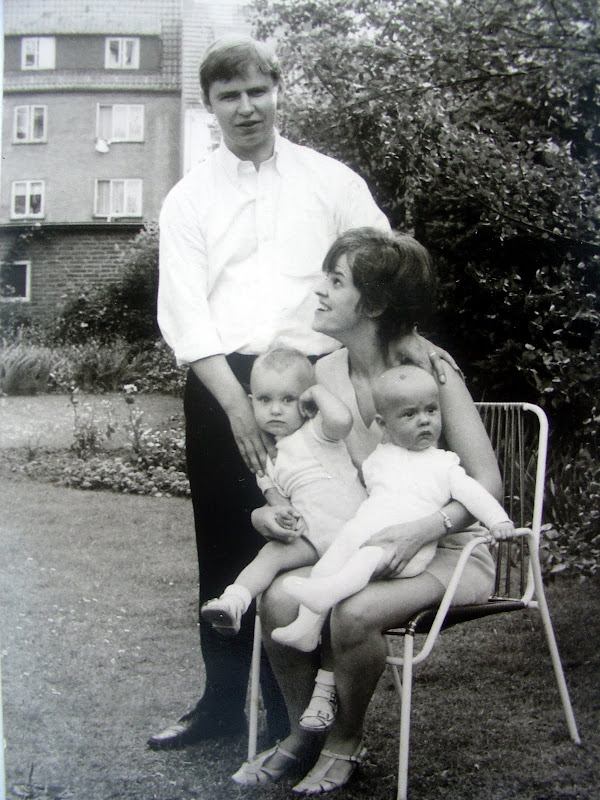
thanks for your patience, i'm a bit airy-fairy these days and not quite up to speed with all the things i wanted to do. but here's the promised post about bigger pictures.
a while ago i felt it was time for a change on my blog and so i started looking around, picking up on ideas i liked and things that might be working for me. one thing that struck me, was that i felt the images on my blog were too small. but how to get them bigger? i already had selected the biggest option in the "new post" menu on blogger. then i happened to find a very helpful link (via fine little day), describing how to get bigger pictures on a blogger blog. basically, that link is a quick tutorial on how to publish bigger images using picasa as a platform. which means you'll have to register with picasa (which is no big deal due to its tie-in with google and the fact that you already have a google account by default when blogging with blogger) and upload your images there. the maximum number of images you can upload per month for free is quite generous, so that's a plus. the downside is that not too many people seem to be using picasa (yet), so there isn't really that big a community there. if you're not bothered about that, i can recommend this option. check out the link and don't despair in face of the html gobble-de-gook, it's easy once you've done it once.
if however you'd like to benefit from the photo community and networking that flickr offers, you should maybe not take the picasa route, which is what i'm finding at the moment. i started out using picasa, now have a flickr account and find it just that bit tedious to run picasa and flickr side by side. so i was starting to wonder if there wasn't a way to post bigger images using flickr. not quite getting to grips with it, i asked my namesake kristina, who isn't just a great photographer but also a true source of wisdom (if you ask me - she knows everything). and she told me how to do it. here goes: once you have a flickr account (it's easy to sign up for free), and have uploaded your photos, you click on whichever image you would like to blog and select the "all sizes" icon on top of the image. this opens a new page where you can again chose from "available sizes". say you want the large size, you click "large" and then scroll down to underneath the picture. copy the html code under "1.", then go to your blogger "new post" menu, select "edit html", paste the code there and write whatever you want. eh voilà. i'm finding that it's easier to write the post first in "compose" mode, then switch to "edit html" and paste the html code(s) for your image(s) on top of your text once you're done writing. less confusing, i find. (i promise this makes sense when you do it step by step - i admit it sounds daunting when just reading it, but don't worry!). the only "issue" with flickr is that the amount of free uploads is not that big, so you may find you'll have to upgrade to a payable "pro"-account to really make the most of it. it's not that expensive though, under 25 US$ a year, i believe.
on another, but related note: what i did back then when i switched to bigger images, was also to change the layout of my blog. that was a bit of a hassle since unfortunately, some elements couldn't just be imported into the new layout. for example, i had to completely retype my link list. my advice if you fancy switching to bigger images and change your blog layout at the same time, is to take a day or two to fiddle with it and let your readers know that your blog might look like a bit of a building site for a while. be patient, put the kettle on, or make some lemonade and try until you find what works for you.
hope this was helpful in some way - do let me know if you have questions, i'll do my best to answer them.
p.s.: the above photo shows my family in summer 1971. it looks good bigger, doesn't it :) ... just to give you an idea - my images are 800 px wide. and always keep in mind: if a complete html dumbo like me can do it, so can you!



19 comments:
It is great to see the life in bigger size !!!
thank you! thank you! thank you!
wow, that is so great and informative thanks kristina!! and your new layout looks gorgeous, such a beautiful format for your lovely photos:)
as i don;t usually upload my own photos, but rather images from other sites, i have found that picasa is ok as i am not concerned about the networking part. but i think i am skewing my images, as i choose to import them in their original size from picasa, but they don;t always fit in my blog column width...hmmm, perhaps one way is to switch to minima stretch? also, do you know about manually altering the image size and effects that has? eg switch from 700px by550px to say 600px by 440px? is there any way to do that proportionally i wonder? geez, sorry about the long list of questions there!!! many, many thanks again for your generous instructions!
hey, for the vintage effect I used a japanese software : http://labs.wanokoto.jp/olds
you can try, it is very easy and really fun !!
thanks! I tried it, didn't really work, but I think I like my small pictures :-) I did manage to stretch my blog though, which is much better
hey kristina
i do the same!!
i always change my blog layout!!!
i like yours like that! the bigger pictures are better!!!
have happy day!!
ii-ne-kore: thank you so much. if i remember correctly, i had problems aligning my pictures on one side rather than having them centered (is that what you meant?). anyway, that was fixed by using the "minima stretch" template. regarding the adjustment of picture sizes: have you tried looking for the size in html and just putting in the width you need (say 600 or 800, deleting the bit about height). for me it works. the system seems to work out the correct proportions itself and you don't have to do funny calculations, risking to distort the pictures. maybe worth a try? if you still have trouble, do send me an email if you like (see top right...)
polly: for me both ways work - do you know what the glitch is? and which version did you try (picasa)? i'll be happy to help if i can.
p.s.: i like your new stretched layout! :)
Great! I use the picasa way for my garden blog but I would love to use flickr instead. I didn't know it was possible. Thank you!! Great instructions.
Very nice tutorial!!! I'm still debating making my pictures bigger, like you, I fell like the biggest option in blogspot is too small but I also fell like the flickr pictures are too big (or maybe my screen is too small?).
Love the family picture!
Wow! I love your work. So beautiful. I also like how you have a bit of text here and there. Some photo blog only have photos, so it's nice to see one that has a bit if writing! Gorgeous pictures!
Thank you so much for sharing this info with me. I have wanted larger photos too without having to switch to another blog company. Your post was so helpful!
I like the big size too :)
thanks for all the info...came at a good time... i wanted to post some of my vacation pictures.. and i have a flickr acct...so perfect..didn't even know that i could do it with flickr. so thanks again :)
thanks all -
marinik: glad if this helps, let me know how it's going - am really looking forward to seeing your holiday pics! :)
Sweet! I've been so curious how people are doing this! Thank you!
Super fantastic picture by the way!
such a lovely family photo.
the expression on your mother's face is wonderful!
I'm really not sure about being a source of wisdom, but I'm glad I could help! it looks great!
Post a Comment