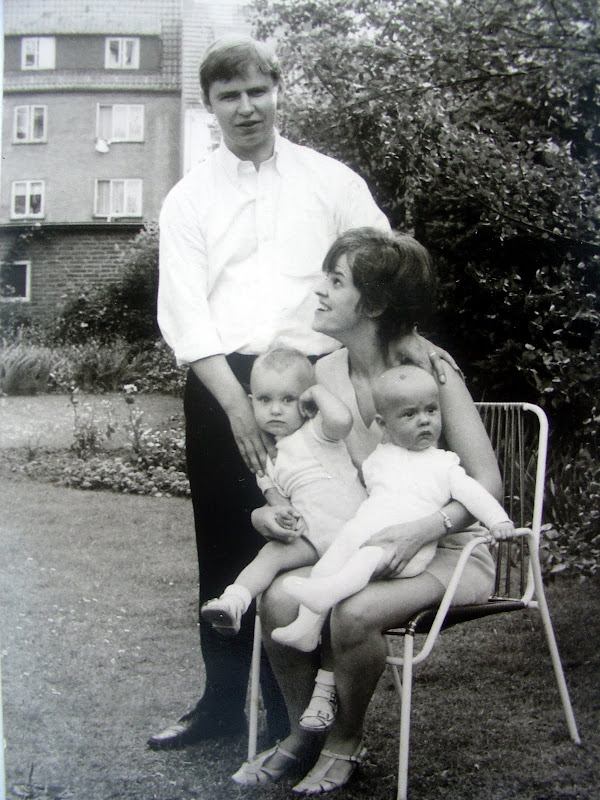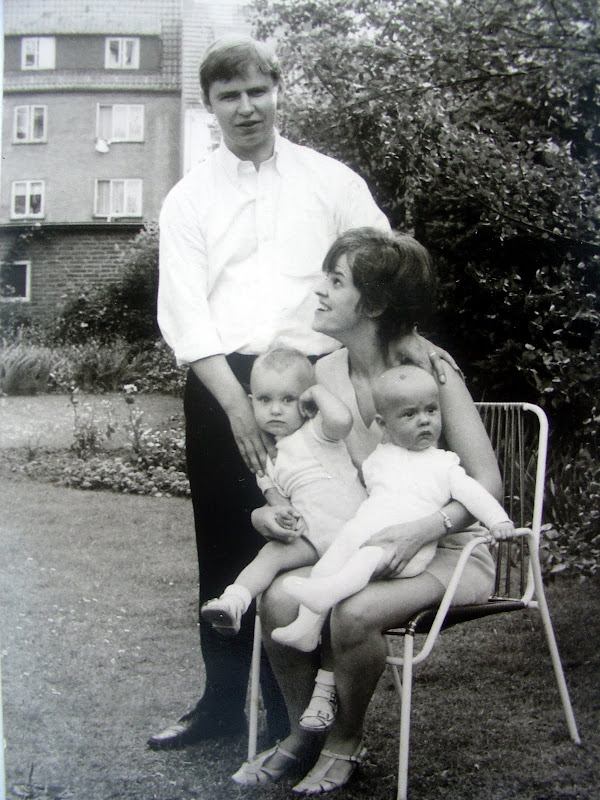
thanks for your patience, i'm a bit airy-fairy these days and not quite up to speed with all the things i wanted to do. but here's the promised post about bigger pictures.
a while ago i felt it was time for a change on my blog and so i started looking around, picking up on ideas i liked and things that might be working for me. one thing that struck me, was that i felt the images on my blog were too small. but how to get them bigger? i already had selected the biggest option in the "new post" menu on blogger. then i happened to find a very helpful
link (via
fine little day), describing how to get bigger pictures on a blogger blog. basically, that link is a quick tutorial on how to publish bigger images using picasa as a platform. which means you'll have to register with
picasa (which is no big deal due to its tie-in with google and the fact that you already have a google account by default when blogging with blogger) and upload your images there. the maximum number of images you can upload per month for free is quite generous, so that's a plus. the downside is that not too many people seem to be using picasa (yet), so there isn't really that big a community there. if you're not bothered about that, i can recommend this option. check out the link and don't despair in face of the html gobble-de-gook, it's easy once you've done it once.
if however you'd like to benefit from the photo community and networking that
flickr offers, you should maybe not take the picasa route, which is what i'm finding at the moment. i started out using picasa, now have a flickr account and find it just that bit tedious to run picasa and flickr side by side. so i was starting to wonder if there wasn't a way to post bigger images using flickr. not quite getting to grips with it, i asked my namesake
kristina, who isn't just a great photographer but also a true source of wisdom (if you ask me - she knows everything). and she told me how to do it. here goes: once you have a
flickr account (it's easy to sign up for free), and have uploaded your photos, you click on whichever image you would like to blog and select the "all sizes" icon on top of the image. this opens a new page where you can again chose from "available sizes". say you want the large size, you click "large" and then scroll down to underneath the picture. copy the html code under "1.", then go to your blogger "new post" menu, select "edit html", paste the code there and write whatever you want. eh voilà. i'm finding that it's easier to write the post first in "compose" mode, then switch to "edit html" and paste the html code(s) for your image(s) on top of your text once you're done writing. less confusing, i find. (i promise this makes sense when you do it step by step - i admit it sounds daunting when just reading it, but don't worry!). the only "issue" with flickr is that the amount of free uploads is not that big, so you may find you'll have to upgrade to a payable "pro"-account to really make the most of it. it's not that expensive though, under 25 US$ a year, i believe.
on another, but related note: what i did back then when i switched to bigger images, was also to change the layout of my blog. that was a bit of a hassle since unfortunately, some elements couldn't just be imported into the new layout. for example, i had to completely retype my link list. my advice if you fancy switching to bigger images and change your blog layout at the same time, is to take a day or two to fiddle with it and let your readers know that your blog might look like a bit of a building site for a while. be patient, put the kettle on, or make some lemonade and try until you find what works for you.
hope this was helpful in some way - do let me know if you have questions, i'll do my best to answer them.
p.s.: the above photo shows my family in summer 1971. it looks good bigger, doesn't it :) ... just to give you an idea - my images are 800 px wide. and always keep in mind: if a complete html dumbo like me can do it, so can you!